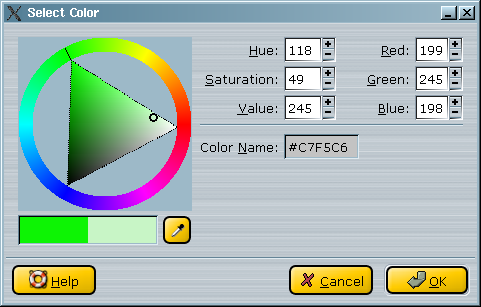|
Video: Misc filters 1.Foreword As of today, only subtitle filter in this family. 2.Misc
This filter is one of the more sophisticated. Its dialog window is like this :
The two first steps are to select the sub file and the TTF font. The sub file can be in either srt or sub format (autodetected). You can select a color for the subtitles, using the color button. You will see something like this :
Once selected, you can place the sub position inside the image using the right slider. Daniel Lima added a couple of new features : Don't forget to select your code page / language, of course. |